
UPDATE – I know there has been some issues with being able to sign up for the pool.
1. Register at CBSSports – http://www.cbssports.com/registration
2. Then go to the IheartPGH group – http://iheartpgh.mayhem.cbssports.com
Here is what CBSsports reccomends:
Yes, the system will require each member to have his/her own unique and password in order to access your pool. Make sure they create IDs before accessing the invitation link and using the pool password
Here is a link to the CBSSports.com registration page:
============================================
You have until Noon on Thursday to enter your bracket. Once again we are putting together a NCAA bracket competition. We are using the CBS sports bracket manager. It is pretty easy to set up an account and enter your bracket.
IheartPGH Bracket Challenge Website: http://iheartpgh.mayhem.cbssports.com
Pool Password: iheartpgh
—————————————-
Detailed Sign Up Instructions:
1. Visit http://iheartpgh.mayhem.cbssports.com
If you already have a CBS account login. If not click the register link.
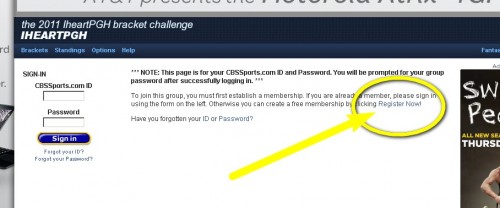
2. Once you are logged in. You will need to enter the pool password. The pool password is: iheartpgh.
3. Fill out your bracket
4. Watch basketball and discuss. Feel free to leave comments here on the blog or on twitter use the hashtag #pghmadness
Are any other Pittsburgh blogs putting together a bracket challenge this year?

